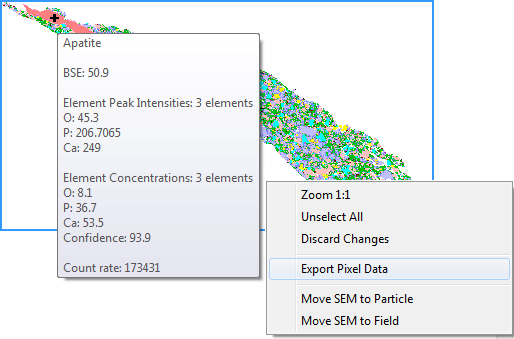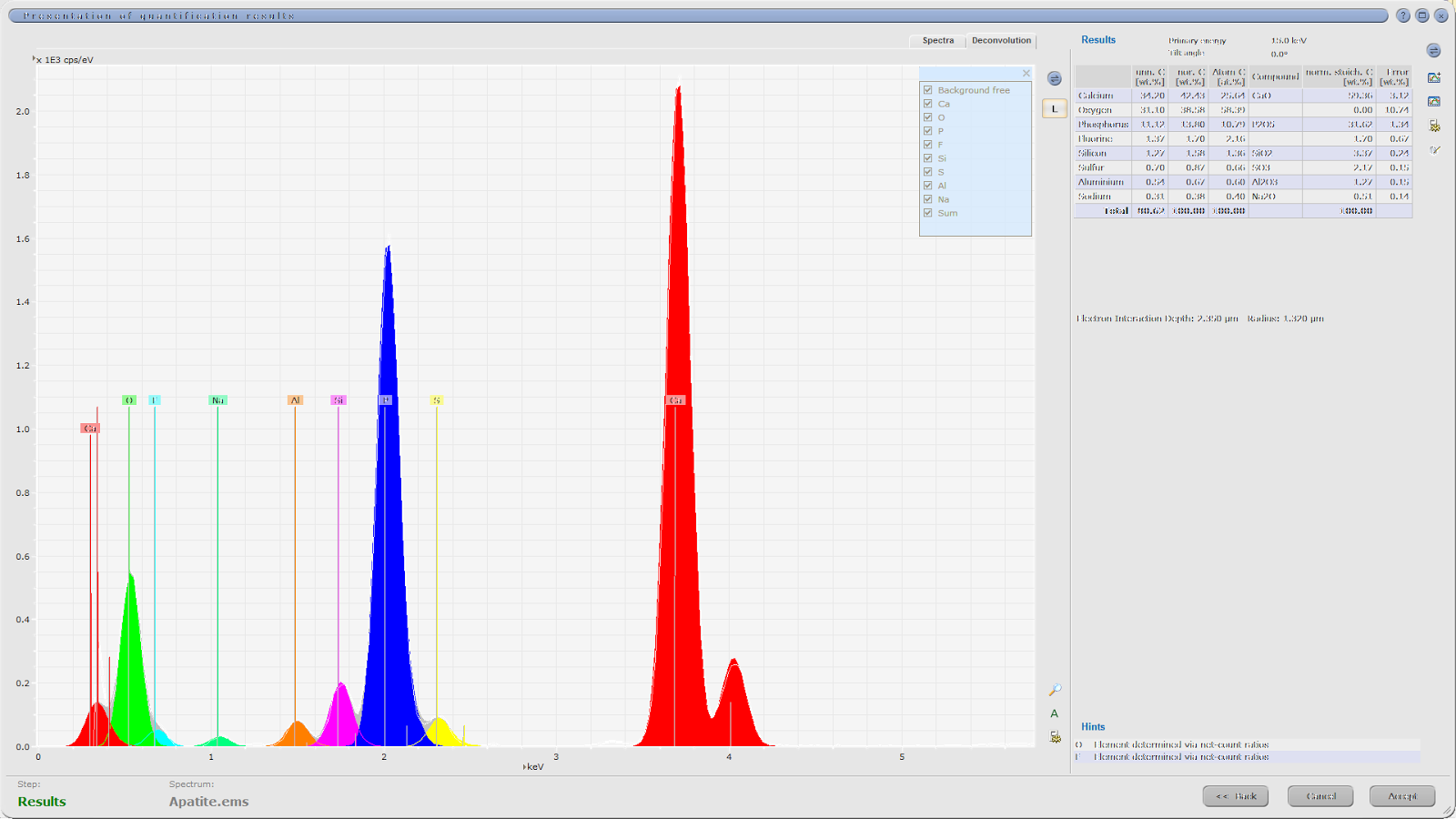For the high definition mineralogical study of precious metals, two methods are necessary: one method is to search, identify and quantify the precious metal mineral(s); and the second method is needed for a quantitative analysis of target element for possible refractory appearance of the target element.
Prior to the QEMSCAN and MLA era, for part one several steps would have to be taken: concentration of the heavy mineral portion of the sample, magnetic separation, and finally hand picking of the minerals of interest. Besides the time consuming and inconvenient workflow, the risk of making mistakes at each step is not negligible. Considering the very low abundances of the phases of interest, one small mistake can easily result in wrong technical conclusions!
Thanks to advances in field emission SEMs, nowadays for the first part all we need are representative aliquots in order to prepare the polished sections, the rest depends on the appropriate measurement settings to detect the trace minerals. Personally, I have detected precious metals with ppb levels in one polished section, with fairly good reconciliation with the chemical assays, that is if we are not dealing with the refractory appearance of the precious metals.
The second part - checking the invisible precious metals - is generally performed using either microprobe or laser ablation ICP-MS on handpicked target minerals, a process still necessitating long hours of hand picking under binocular microscope. In addition,we have to deal with loss of the hand-picked grains during the polishing of the section.
This case study illustrates how QEMSCAN an be applied in the detection of Pt and Pd minerals with abundances of 250-500 ppb in ultramafic rocks; and how we could skip hand picking by mapping the section and marking the target minerals for the EPMA lab.
The modal mineralogy analysis was performed using the default settings for BMA analysis (2.5 um pixel size) and with line space of 200 um (see Fig.1).
For precious metal search, we used the SMS measurement mode, while optimising the BSE threshold as well as choosing centroid X-Ray measurement for silicates. Spatial resolution was improved by using a 1 um EDS stepping interval.
With the SMS measurement mode, Pt and Pd minerals could be detected in all samples (see Fig.2). Pt is appearing as Sperrylite (PtAs2), while Pd occurs as fine native Pd grains associated with Sperrylite. Both Sperrylite and Pd appear as encapsulated grains in amphibole and quartz (see Fig.3).
So far, we have detected and characterised the main carriers of Pt and Pd. However, the question remains whether Pt and Pd could also be present in other minerals as trace or minor elements. Regarding the mineral assembly of these samples, the only phase which can potentially accommodate Pt and Pd in their structures are Magnetite and Cr-Magnetite. In order to evaluate this, an additional quantitative elemental method like EPMA or laser ablation ICP-MS is necessary. Considering that the latter is a destructive method, we decided to proceed with EPMA.
We selected samples 1 and 4 for additional EPMA analysis, based on the reconciliation between the Pt and Pd values between elemental assay and QEMSCAN data. Sample 1 has a large enough amount of Magnetite that proved easy to locate under the EPMA. However, this was not the case for sample 4, which has only 0.01% of magnetite. As detailed above, the conventional solution would be hand picking of the target mineral from the HMC portion of the sample under binocular microscope. The hand picked minerals were mounted in the epoxy resin, sectioned, polished and carbon coated.
Sufficient magnetite grains could be detected by QEMSCAN in the polished section of sample 4 for EPMA analysis. However, we do not have a correlative workflow solution capable of exporting the QEMSCAN co-ordinates of these grains into the EPMA system. The alternative option is to manually look for target minerals under the EPMA, which is time consuming, especially when looking for trace minerals and therefore generally not an option when dealing with a large volume of samples. Here, we decided to make a map from the section based on the scanned fields and mark areas of interest.
We stitched the fields using the spatial mineralogy images and highlighted some of the larger particles in the centre and corners of the section, as these can be more easily located under the EPMA. Then we marked a path to the target minerals on print out maps. Our colleague at the EPMA lab could easily locate the target minerals (in this case Cr-Magnetites) using these maps which therefore allowed us to remove the problematic hand-picking step from the workflow.
We have successfully applied this method several times to other projects involving EPMA or laser ablation analysis. We are now looking forward to developing a correlative workflow that facilitates the registration of shared coordinates. Based on the EPMA analysis, it turned out that most of the analysed Magnetites and Cr-Magnetites have up to 0.8% PtO (see Table 1).
Prior to the QEMSCAN and MLA era, for part one several steps would have to be taken: concentration of the heavy mineral portion of the sample, magnetic separation, and finally hand picking of the minerals of interest. Besides the time consuming and inconvenient workflow, the risk of making mistakes at each step is not negligible. Considering the very low abundances of the phases of interest, one small mistake can easily result in wrong technical conclusions!
Thanks to advances in field emission SEMs, nowadays for the first part all we need are representative aliquots in order to prepare the polished sections, the rest depends on the appropriate measurement settings to detect the trace minerals. Personally, I have detected precious metals with ppb levels in one polished section, with fairly good reconciliation with the chemical assays, that is if we are not dealing with the refractory appearance of the precious metals.
The second part - checking the invisible precious metals - is generally performed using either microprobe or laser ablation ICP-MS on handpicked target minerals, a process still necessitating long hours of hand picking under binocular microscope. In addition,we have to deal with loss of the hand-picked grains during the polishing of the section.
This case study illustrates how QEMSCAN an be applied in the detection of Pt and Pd minerals with abundances of 250-500 ppb in ultramafic rocks; and how we could skip hand picking by mapping the section and marking the target minerals for the EPMA lab.
The Project:
Four samples with elevated abundances of Pt and Pd were chosen for modal mineralogy analysis with the main objective of characterising Pt and Pd minerals/carriers. The samples are amphibolite, pyroxenite and dunite. Samples were stage pulverised to 100% passing 200 µm; 3 grams representative aliquots were split from each sample using a rotary micro plot riffler for preparing 30 mm polished sections.The modal mineralogy analysis was performed using the default settings for BMA analysis (2.5 um pixel size) and with line space of 200 um (see Fig.1).
 |
| Fig.1. Modal mineralogy results showing major and minor minerals. |
With the SMS measurement mode, Pt and Pd minerals could be detected in all samples (see Fig.2). Pt is appearing as Sperrylite (PtAs2), while Pd occurs as fine native Pd grains associated with Sperrylite. Both Sperrylite and Pd appear as encapsulated grains in amphibole and quartz (see Fig.3).
 |
| Fig.2. Trace elements, the Pt minerals in each sample is less than 0.01%. |
So far, we have detected and characterised the main carriers of Pt and Pd. However, the question remains whether Pt and Pd could also be present in other minerals as trace or minor elements. Regarding the mineral assembly of these samples, the only phase which can potentially accommodate Pt and Pd in their structures are Magnetite and Cr-Magnetite. In order to evaluate this, an additional quantitative elemental method like EPMA or laser ablation ICP-MS is necessary. Considering that the latter is a destructive method, we decided to proceed with EPMA.
 |
| Fig.3. Micrographs showing Pt appearing as Sperrylite (PtAs2), while Pd forms fine native Pd grains associated with Sperrylite |
Sufficient magnetite grains could be detected by QEMSCAN in the polished section of sample 4 for EPMA analysis. However, we do not have a correlative workflow solution capable of exporting the QEMSCAN co-ordinates of these grains into the EPMA system. The alternative option is to manually look for target minerals under the EPMA, which is time consuming, especially when looking for trace minerals and therefore generally not an option when dealing with a large volume of samples. Here, we decided to make a map from the section based on the scanned fields and mark areas of interest.
We stitched the fields using the spatial mineralogy images and highlighted some of the larger particles in the centre and corners of the section, as these can be more easily located under the EPMA. Then we marked a path to the target minerals on print out maps. Our colleague at the EPMA lab could easily locate the target minerals (in this case Cr-Magnetites) using these maps which therefore allowed us to remove the problematic hand-picking step from the workflow.
We have successfully applied this method several times to other projects involving EPMA or laser ablation analysis. We are now looking forward to developing a correlative workflow that facilitates the registration of shared coordinates. Based on the EPMA analysis, it turned out that most of the analysed Magnetites and Cr-Magnetites have up to 0.8% PtO (see Table 1).
 |
| Table 1. EPMA results from Magnetites and Cr-Magnetites. Please note that the low total of the EPMA results is because of the uncorrected values of FeO for Fe3 and Fe2. |
Summary
- With careful sampling and sample preparation procedures in place, MLA and QEMSCAN are able to detect and characterise precious metals at trace levels as low as ppb.
- MLA and QEMSCAN can assist in eliminating the laborious and error prone process of substituting mineral concentrate and hand picking process. However, at present the correlative workflow still requires a user to export QEMSCAN coordinates manually for subsequent EPMA or laser ablation analysis.
- For detailed mineralogical studies, additional analytical techniques are needed to quantify elemental or isotopic compositions. In this study, the EPMA data revealed that Pt and Pd are present in the oxides as well.